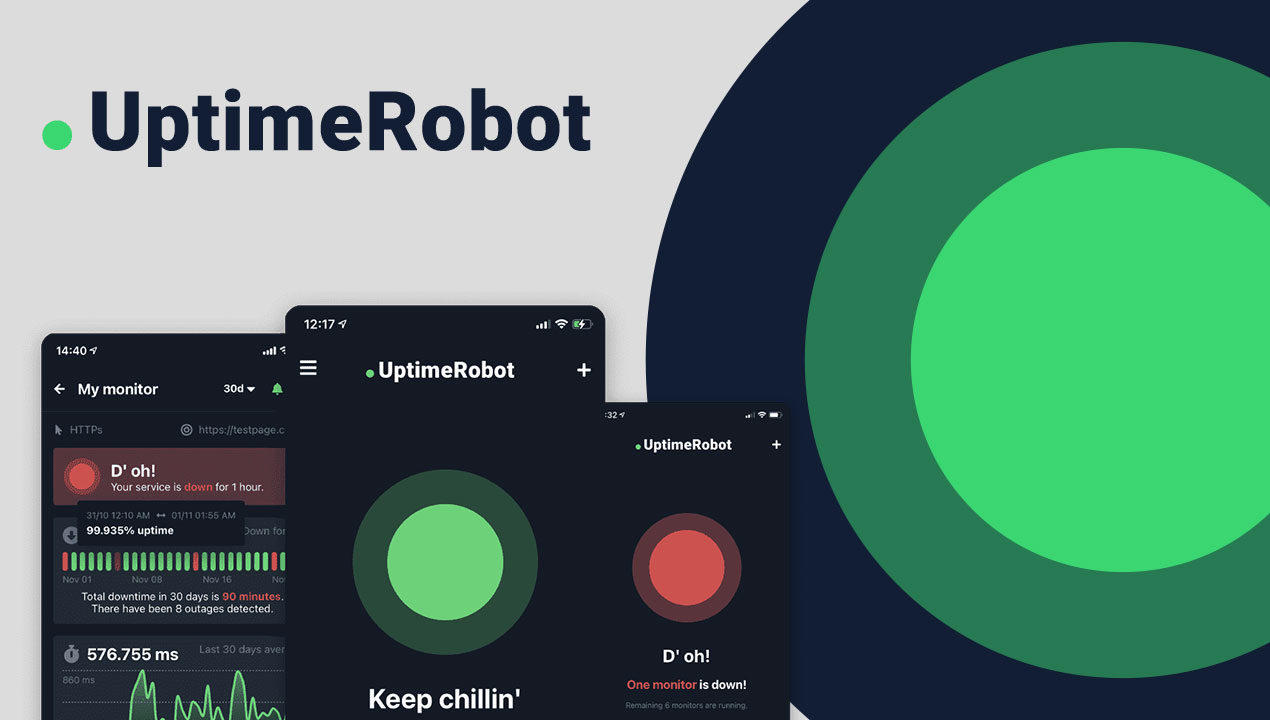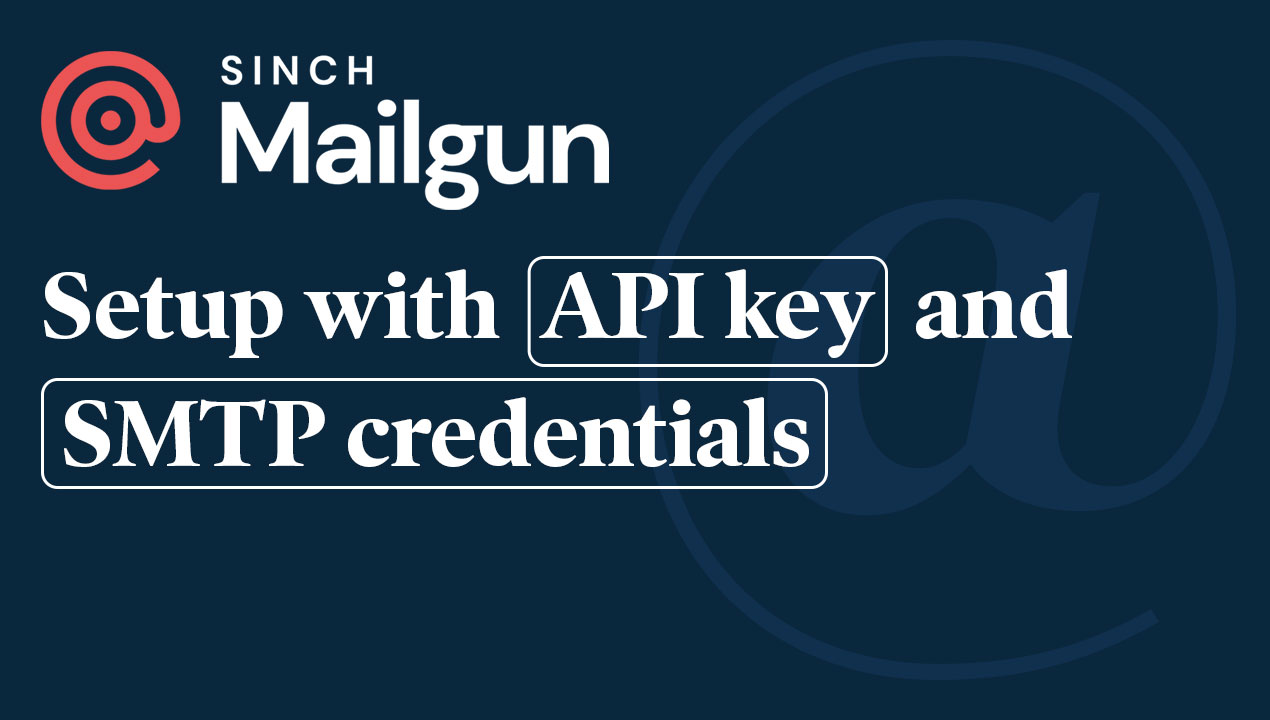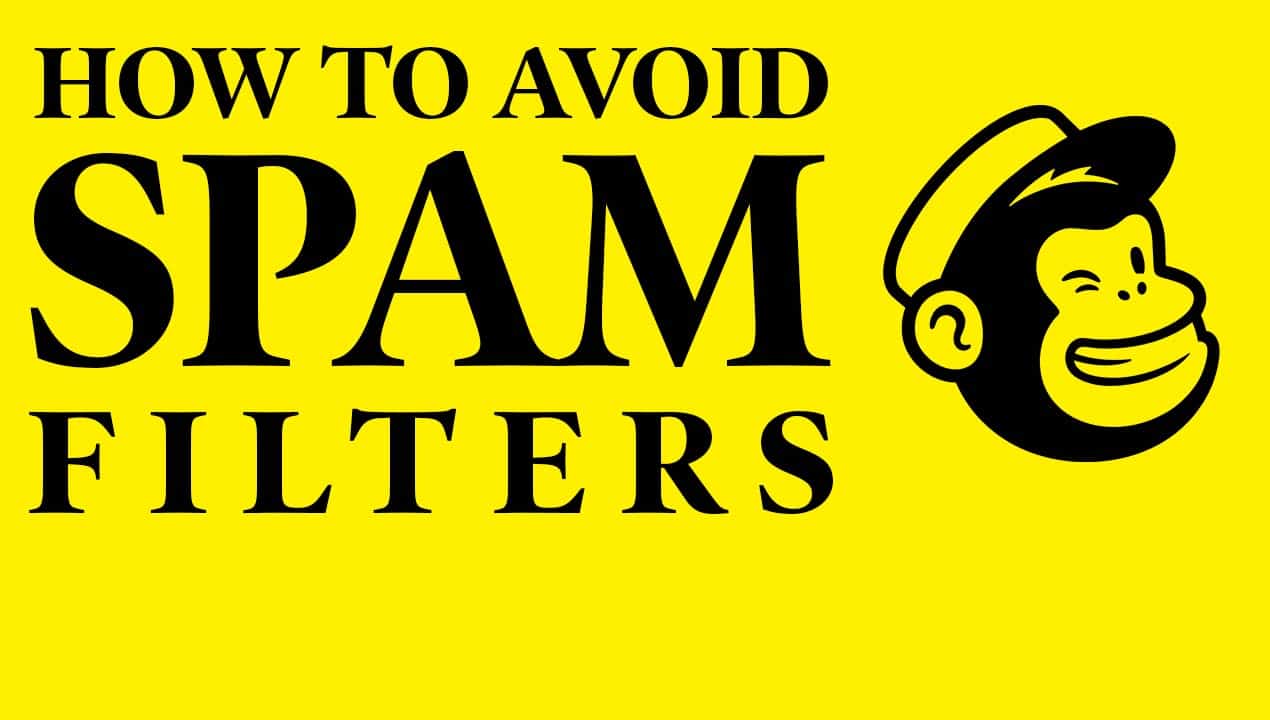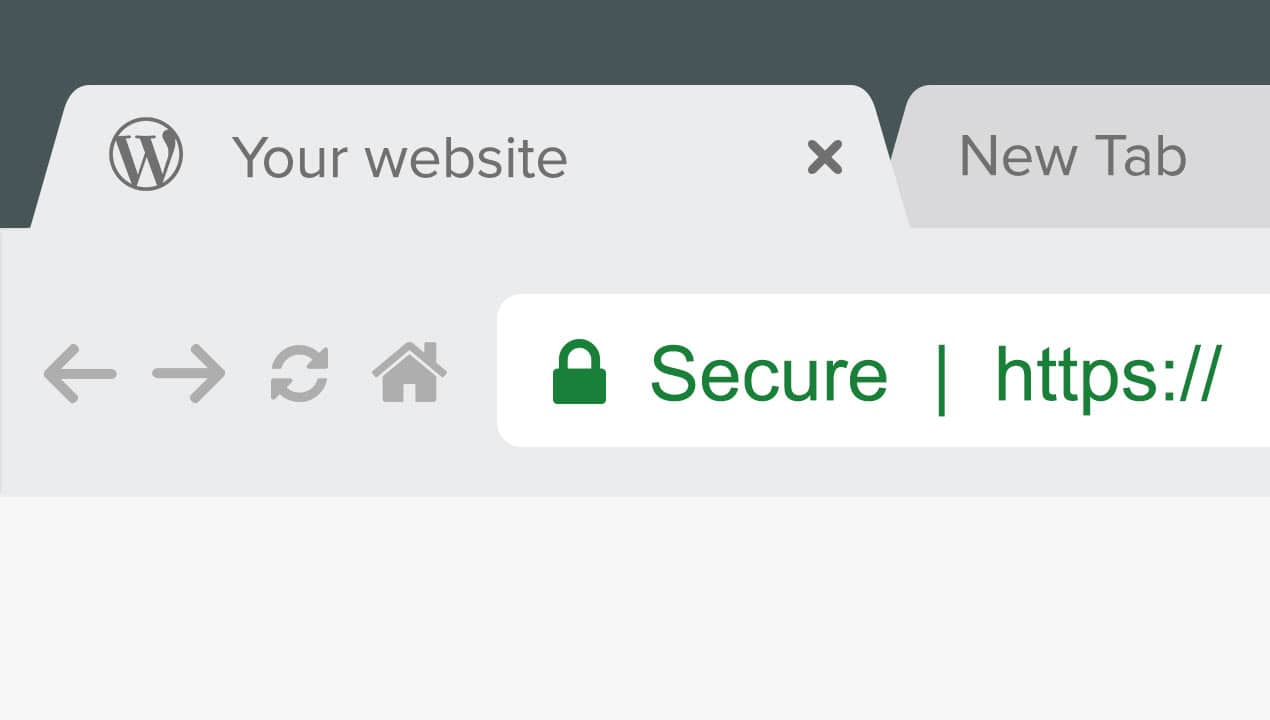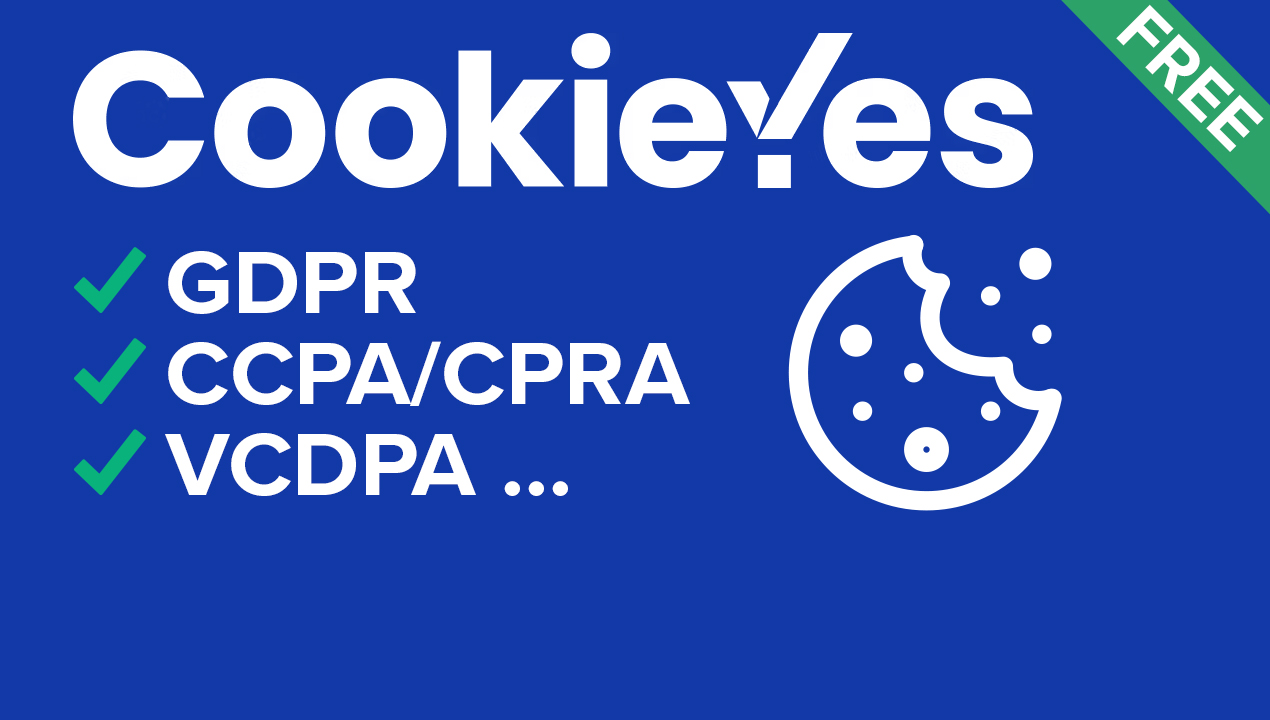Introduction
In this video I will explain the reasons WHY I switched to Proton and give my honest opinion about what has been the greatest benefits but also the biggest frustrations in the process.
I’ll also tell you about my own real-world experience of HOW I made the switch to the (almost) full suite of Proton products – Along with the greatest benefits that I’ve experienced with Proton.
And last but not least, stick around to learn how to avoid the same time-consuming mistakes that I made when starting my Proton journey.
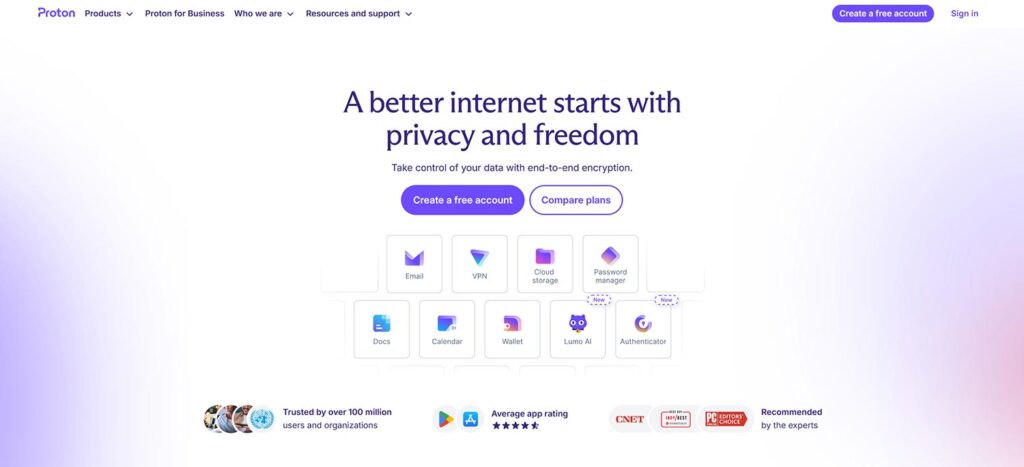
What is Proton?
In short, Proton is a privacy first company that delivers a secure email client, a password manager, cloud storage, VPN and calendar. The company is based in Switzerland which has some of the world’s strongest privacy laws. They promise end-to-end encryption, so it’s you and only you who can see your data.
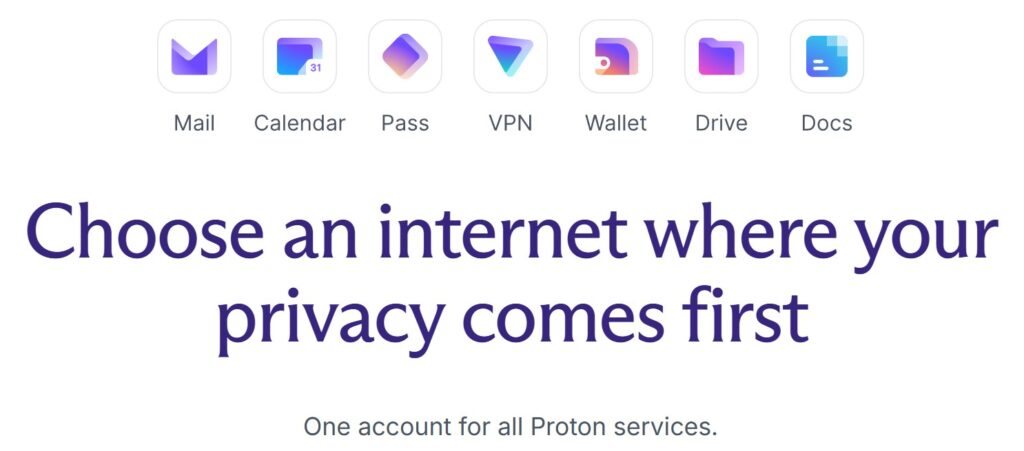
Why did I make the switch to Proton?
First of all, why did I make the switch? In short I had 4 good reasons:
- Price – This was not my first priority, but it turned out I could actually save money using Proton – which I’ll show you in a second
- Privacy – I was using Gmail and realized I needed to take my privacy more seriously
- Geopolitical unrest – With the current geopolitical situation it made sense to move my digital services to Europe where I’m also located
- Ease of use – After using Proton for 7 months now, I’ve experienced that Proton simply makes my daily life easier
Price
Let’s begin with the price. Before I was using several different services:
| Service | Before | After |
| Gmail | Free | Proton Mail |
| Google Workspace | €6.80 | Proton Mail |
| Keeper Security | €4.17 | Proton Pass |
| Dropbox 2TB | €9.99 | Proton Drive |
| F-Secure VPN | €4.17 | Proton VPN |
| Total (Annual plans) | €32.87 | €9.99 (60% savings) |
Before I was using Gmail which is free, if I don’t count the personal data they retrieve from scanning my emails.
As you can see Proton Mail both replaced my Gmail account and Google Workspace email, since you can add 3 custom domains in a Proton Unlimited plan. And with a maximum of 15 unique emails for those 3 domains my needs are more than covered.
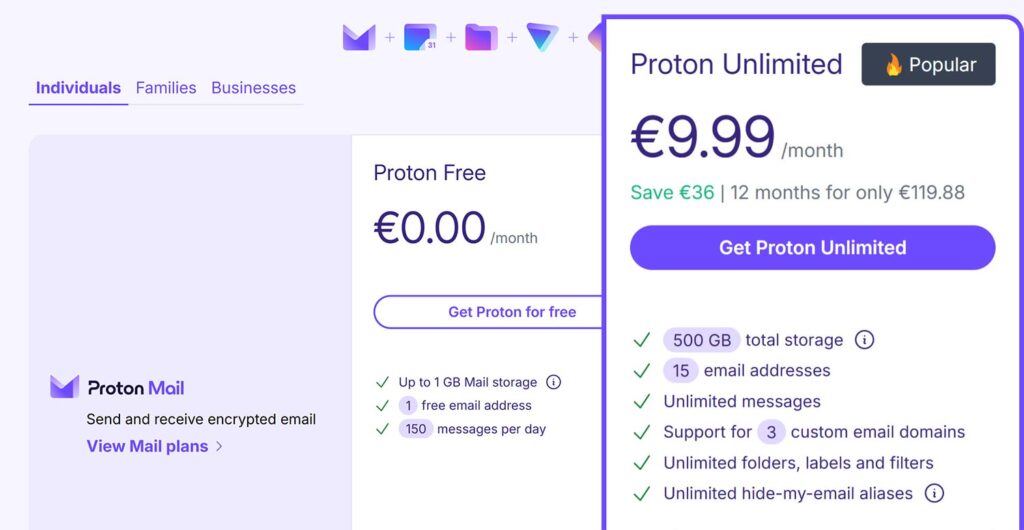
Keeper Security was my password manager software which I had no complaints about other than it being located in the US.
Dropbox which was the biggest expense at €9.99 a month on a yearly plan isn’t directly comparable since I got 2TB of cloud storage and only get 500gb of storage from a Proton Unlimited plan. But in fairness, Dropbox doesn’t offer a smaller plan than 2TB.
Last but not least for F-Secure VPN I paid a bit over €4 a month.
This makes a Proton Unlimited plan 60% cheaper than these alternatives seen here/above. Plus I get the extra added benefit of not sharing any personal data.
To be fair you can often find promo codes through influencers and get discounts on the first year and so on, so bear in mind that for the first year the savings will oftentimes be smaller in comparison.
If you purchase Proton Unlimited for two years, it costs €7.99/month which of course is even better.
Be mindful that the two year plan can be quite hard to find on the website. However after purchasing a monthly subscription I found the offer in my Proton Mail settings in the subscriptions section.
How did I make the switch to Proton?
As I’d recommend to anyone, I started with a monthly subscription to test it out and get a sense of the quality and user friendliness of the products.
I began using Proton Mail first – And it easily exceeded my expectations – I’ll explain more about that later.
Then I tested the Proton Password Manager since it’s something I use on a daily basis, so the user experience was very important. Proton Pass however, quickly showed itself as a solid product so I kept going.
Next I took on Proton Drive, here I had my first real hiccup which I will explain more about later in this video. And Proton calendar, well, that’s also another story.
Let’s begin with the benefits.
Benefits of switching to Proton
Privacy
In recent years I’ve personally become more aware of the value of privacy. And I’ve grown particularly wary of seeing ads that are frighteningly accurate.
Also, I’m increasingly mindful that I’m not only responsible for protecting my own data, but also the data and privacy of my business’ clients, which gives me an extra incentive to safeguard my data.

And as I’d hoped, the first thing I started noticing after switching to Proton was that online ads became much more generic and less personalized.
Another great benefit is the symbiosis between Proton Mail and the Proton Password Manager. It’s extremely easy to create Aliases, which protects my personal email addresses. If I ever begin receiving spam on an email alias, I’ll just delete the alias and create a new one.
I also get informed if a sender has issues with their own mail security. This makes me look professional when I inform a client about their email security issues.
Geopolitical unrest
With the current geopolitical situation I wanted to find a more protected place to store my files, emails and passwords.

Almost all of my services, from email to password manager to Cloud storage were located in North America which has less regulation for tech companies than Europe, and in particular less regulation than Switzerland where the Proton Company is located.

On top of that, Proton’s software is open source and therefore completely transparent and regularly audited and verified by third party experts.
Proton: Ease of use
The clearest benefit has been Proton Mail. It’s a joy to use and there’s nothing I miss from Gmail. Ofcourse the fact that I’m protecting my data is a contributor, but the actual user experience with sending and receiving messages is just great.
I found it was very easy to setup emails for my different domains. For the Proton Unlimited plan, I can setup 3 domains and 15 mail addresses which fits my need perfectly. When the domains are connected through the DNS, I can make new email addresses on the fly.
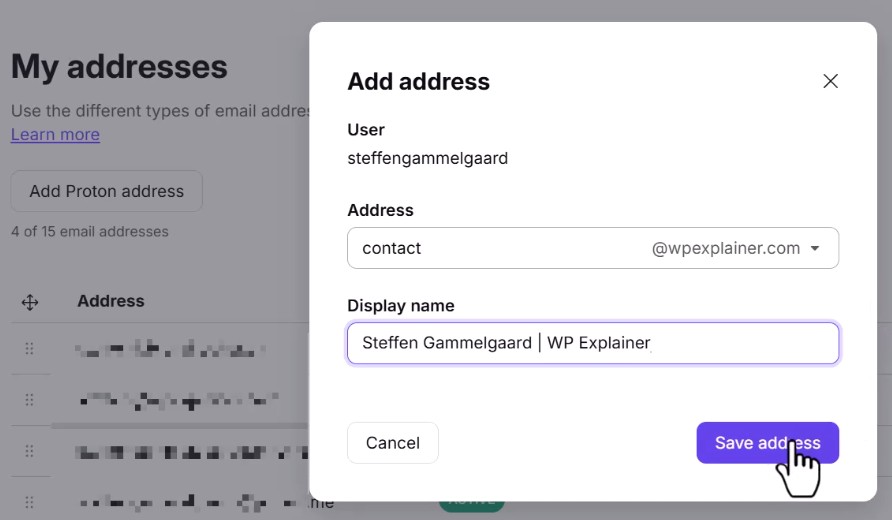
It’s also easy for me to streamline my email setup with custom filtering. And the catch-all option is great when going from multiple email addresses to a few.
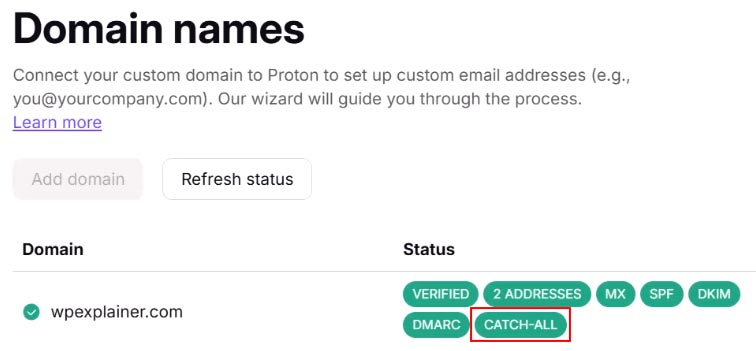
I still wanted to receive my Gmail emails, which was very easy to import into my Proton Mail.
This has the added benefit of removing all email trackers that otherwise tell senders and advertisers what I read and click on.
I personally use Proton Mail in the browser on my PC, because I think it’s convenient to open up the mail settings in another tab. Then I can make quick settings adjustments, and quickly close the tab afterwards.
But there’s also installable programs for Windows, MacOS and Linux. For my phone I use the Android app, but IOS is ofcourse also available.
There are also options to setup your Proton Mail through Microsoft Outlook, Mozilla Thunderbird, or Apple Mail through something called Bridge when you have a paid plan.
Frustrations and how to avoid them
Proton VPN
Proton VPN on mobile has been the most frustrating for me personally. Way too often the VPN has simply lost its connection while watching a YouTube video which has forced me to disable the connection and reconnect again. I’ve tried tweaking the settings again and again but in the end I experienced that it gives the best connection by simply leaving all settings on Auto. The last two months has been much more stable though.
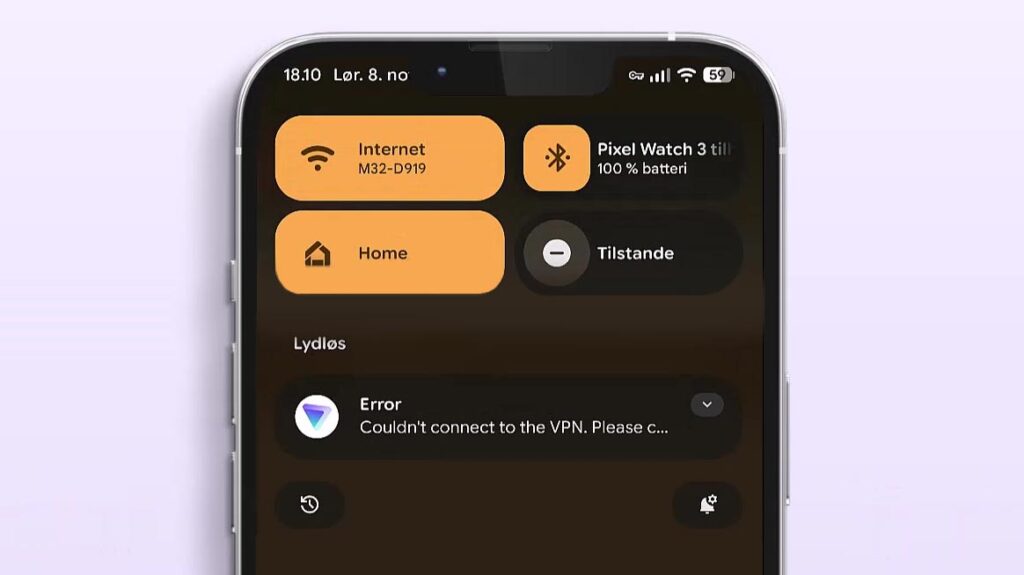
Contrary the desktop app works flawlessly on both my laptop and desktop computers running Windows.
Proton Calendar
At first I’d dismissed the Proton Calendar since I thought I couldn’t synchronise with other calendars. However, I just recently found out that there is a solution for this, which uses a combination of subscribing to an external calendar and sharing your Proton Calendar for external viewing.
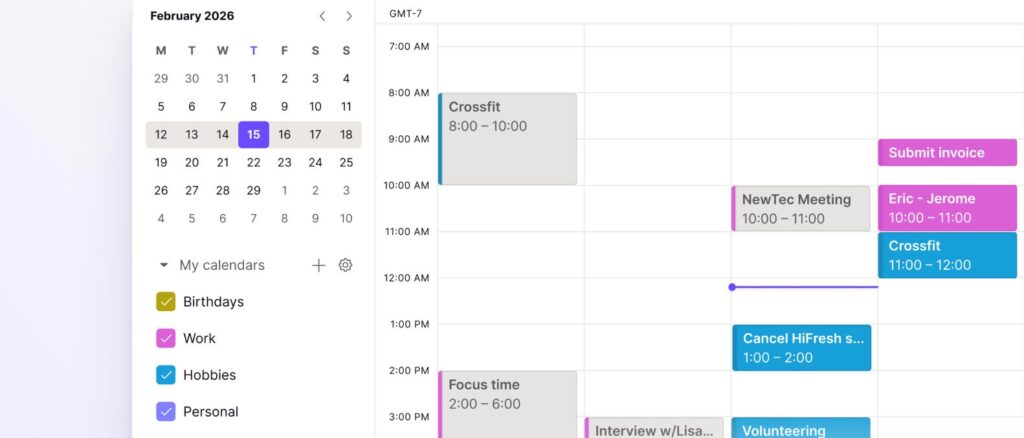
The only caveat to this solution is that the synchronization frequency apparently is 4 hours, which to me sounds like a long time to wait.
I might make a tutorial about this in the future, so let me know in the comments if you’re interested.
Proton Drive
I had a big headache when switching from Dropbox to Proton Drive. I had moved all my files to Proton Drive without issues on my desktop computer, and thought I would save a lot of synchronization time on my laptop by moving my files manually from the Dropbox folder to the Proton folder before starting the sync. I’d done that many times before with Dropbox and never had any issues.
However what happened was that when Proton started syncing it made copies of EVERY SINGLE FILE AND FOLDER instead! Every file had a duplicate file with “(# Name clash …)” appended.
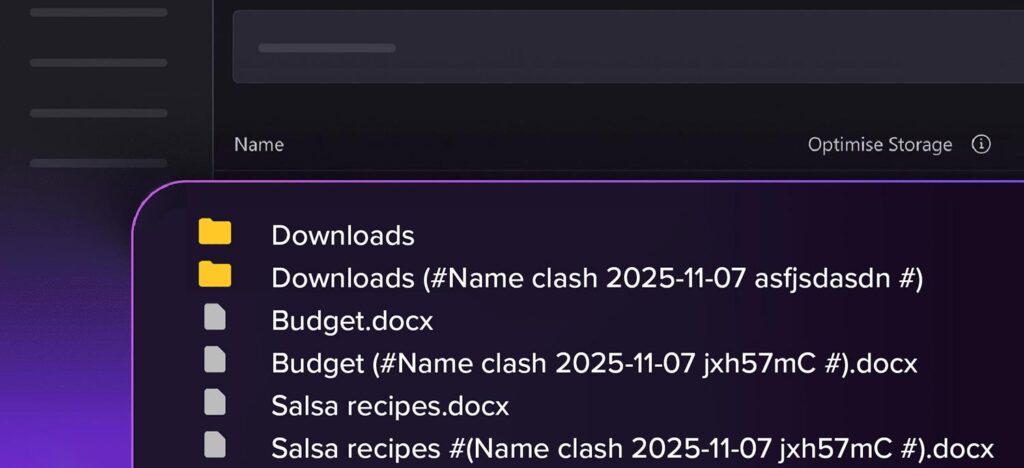
It was a frustrating moment since I potentially had to delete every single duplicate file and folder, but luckily I found out that someone had posted a solution on how to safely delete the extra files, which saved me many hours of tedious work.
Thanks to “Godisbullen” for the solution which you can find here on Reddit. So my recommendation is ofcourse to simply let Proton’s synchronization do its work, without being fancy like me, and preferably just letting your computer work overnight.
One essential feature missing in Proton Drive is simply right clicking a file on my desktop and choosing “Copy link” like Dropbox has had for years.
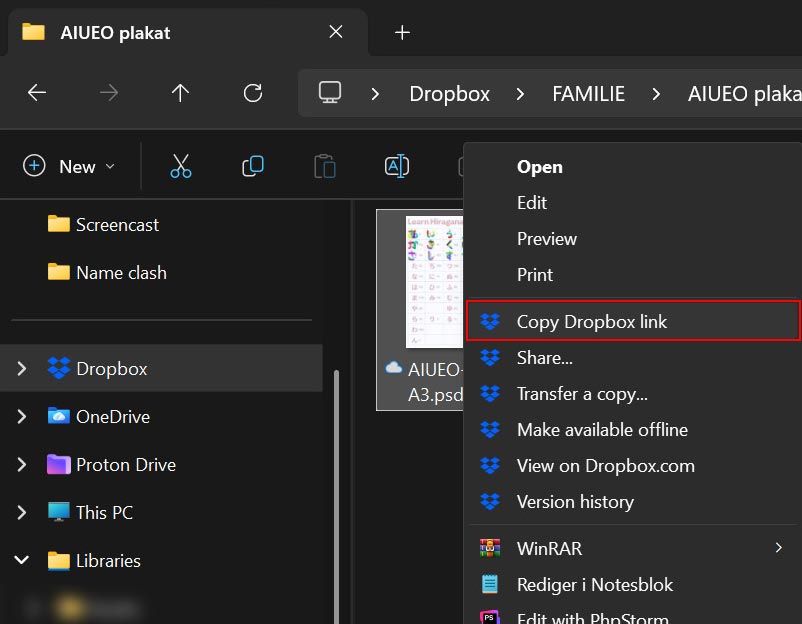
Instead I have to open Proton Drive in a browser, then find the file and THEN I can choose to enable a link to share. It’s a tedious process which I would like Proton to fix as soon as possible.
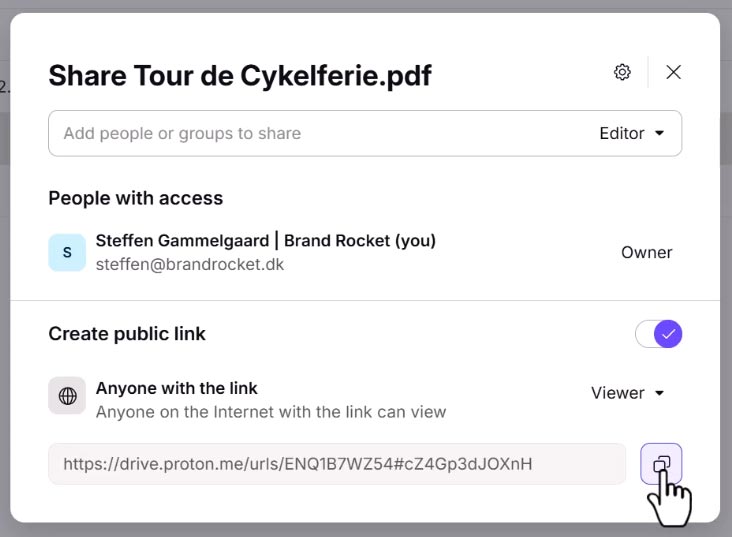
Conclusion
Other than the above mentioned frustrations my experience with Proton has been very positive. While making this video I’ve used Proton for 7 months and I’m still very satisfied. My old subscriptions are now expiring one after another and I’m happy to get reminded that I’m now more protected than before – all while paying 60% less a year. Not bad at all.
Let me know in the comments what other types of content you would like regarding Proton products.
Disclaimer: You can help support content creation. If you click some of my links, WP Explainer may get a compensation. I only partner with companies and products that I’d happily recommend to my audience.
Related tutorials
UptimeRobot review: Best website uptime monitoring tool
UptimeRobot is a great tool for website uptime monitoring and a must-have for any serious website developer, IT professional, online marketeer, server manager or business owner
Mailgun tutorial for beginners
Learn to setup the reliable email delivery service Mailgun with two techniques: API key and SMTP
How to avoid spam filters in Mailchimp – The ultimate guide
Learn how to avoid spam filters in Mailchimp in this in-depth step-by-step tutorial
How to install SSL on your WordPress site
In this quick tutorial you will learn how to get a green lock on your domains address bar by installing a Let's Encrypt certificate on your WordPress site.
Free WordPress Cookie Plugin – CookieYes Tutorial
In this tutorial you will learn to install and setup the FREE WordPress cookie plugin: CookieYes
Webtoffee GDPR Cookie Consent tutorial
In this tutorial you will learn to install and setup the best cookie consent plugin for WordPress: Webtoffee Cookie Consent