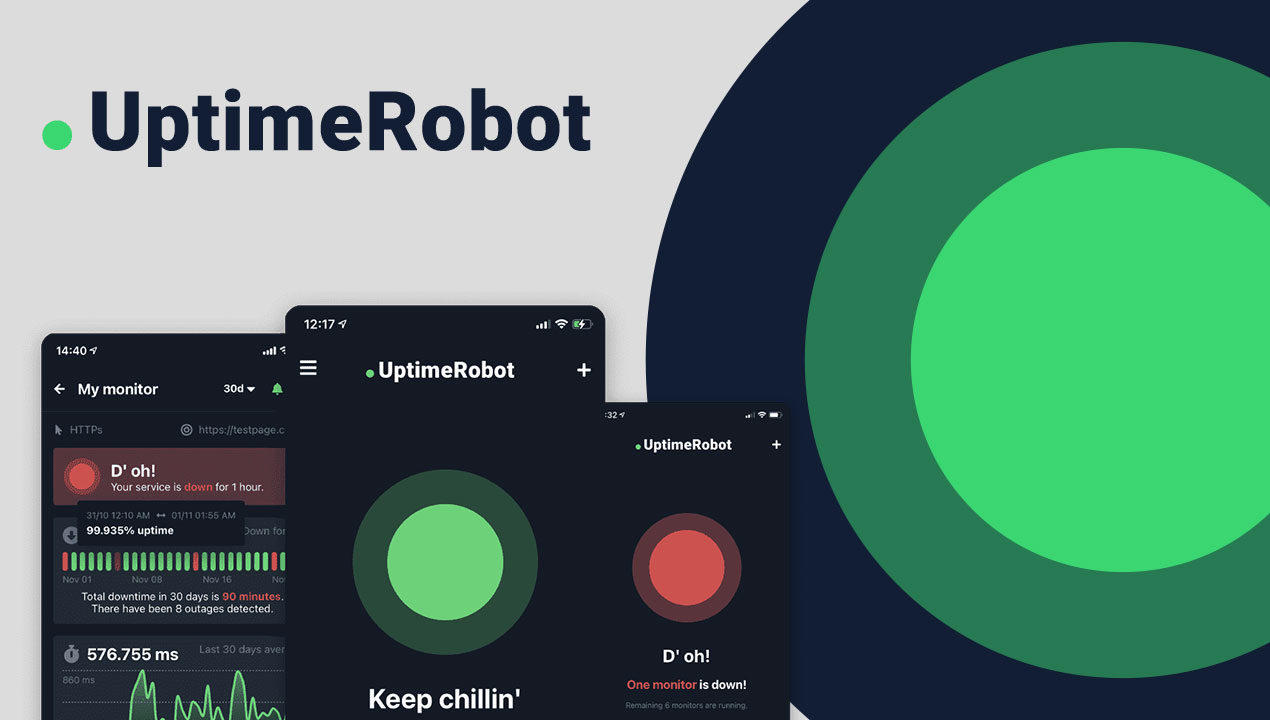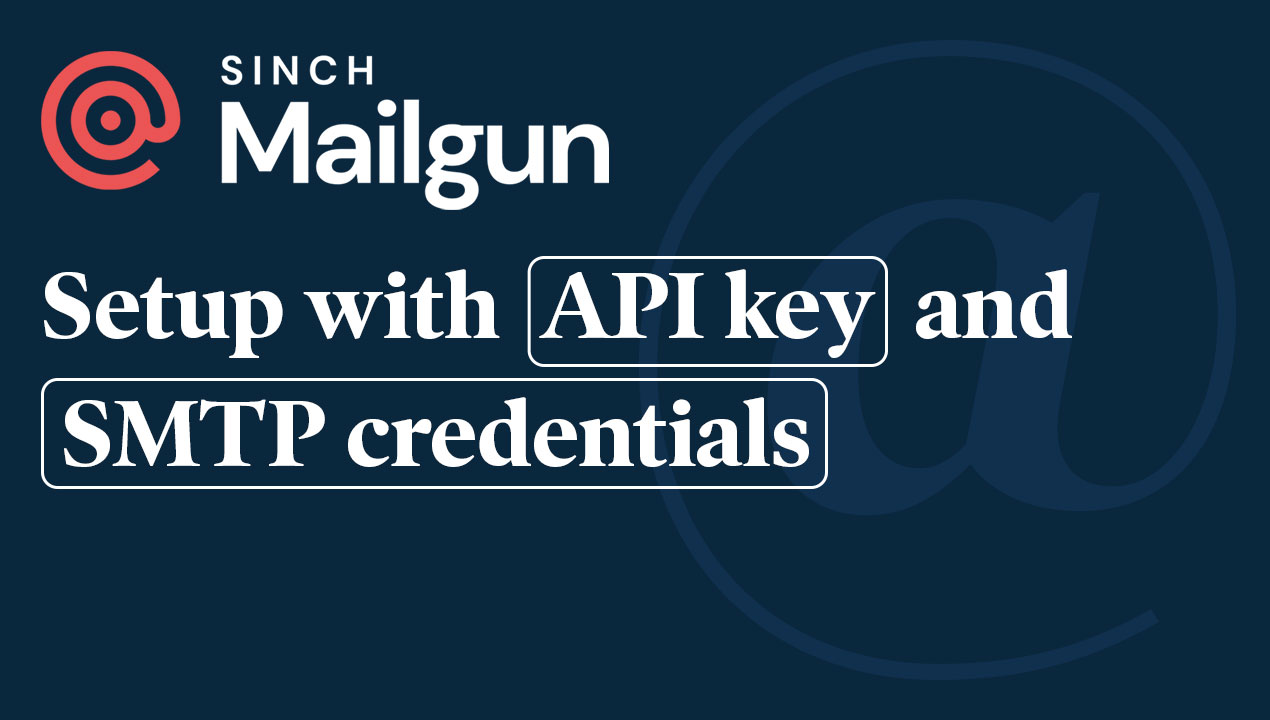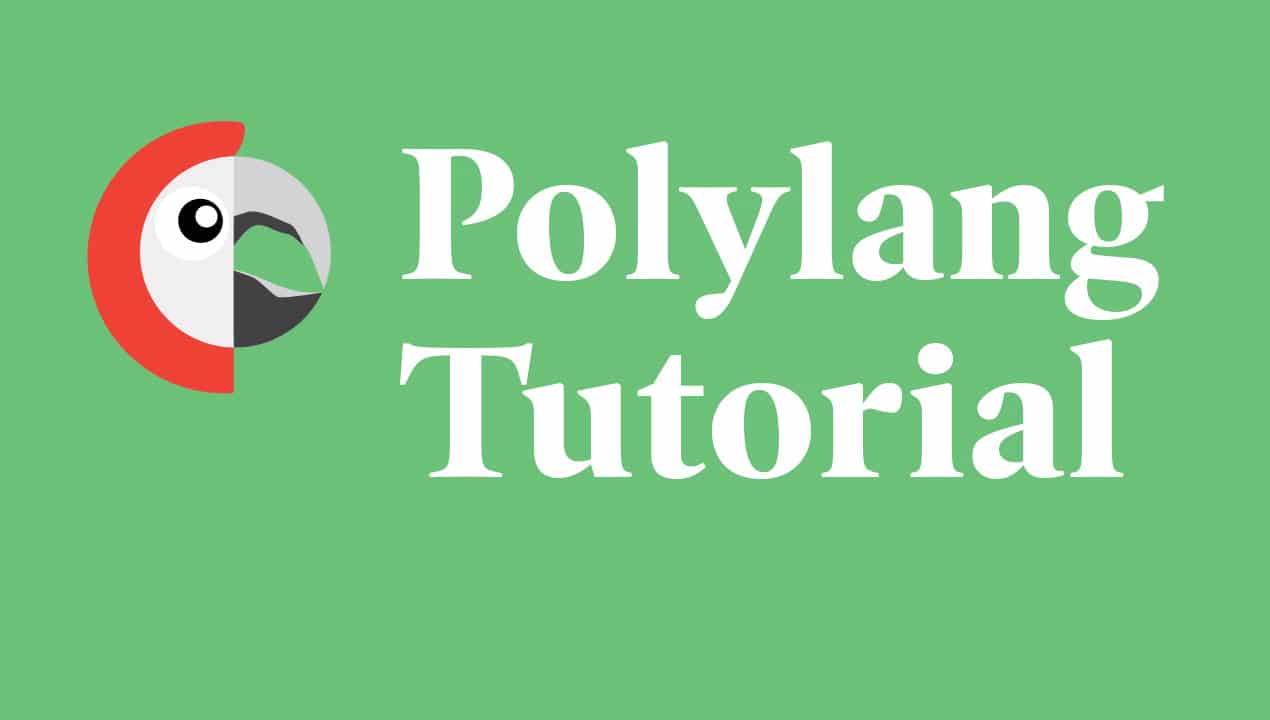In this tutorial we will go through how to setup the CookieYes cookie compliance banner for WordPress.
Limitations
Bear in mind that the free version is limited to 5.000 Pageviews per month, so remember to check you Analytics data to make sure you’re not exceeding this limit. If you’re exceeding this limit, or expect to exceed it in the near future, I recommend using the Webtoffee cookie consent plugin instead.
Also be mindful that the free CookieYes plugin is limited to a box or a banner type, so if you want a popup, you should also look at the Webtoffee plugin instead.
Also it does not support IAB TCF which means it won’t comply with GDPR if you’re using Google Ads.
And lastly it also comes some “Powered by CookieYes” branding, however I’ll show you how to remove that later in this tutorial.
Getting started
Important: Before you begin, disable any maintenance mode or “Hide my site” plugins before continuing – otherwise the plugin won’t be able to scan your sites cookies.
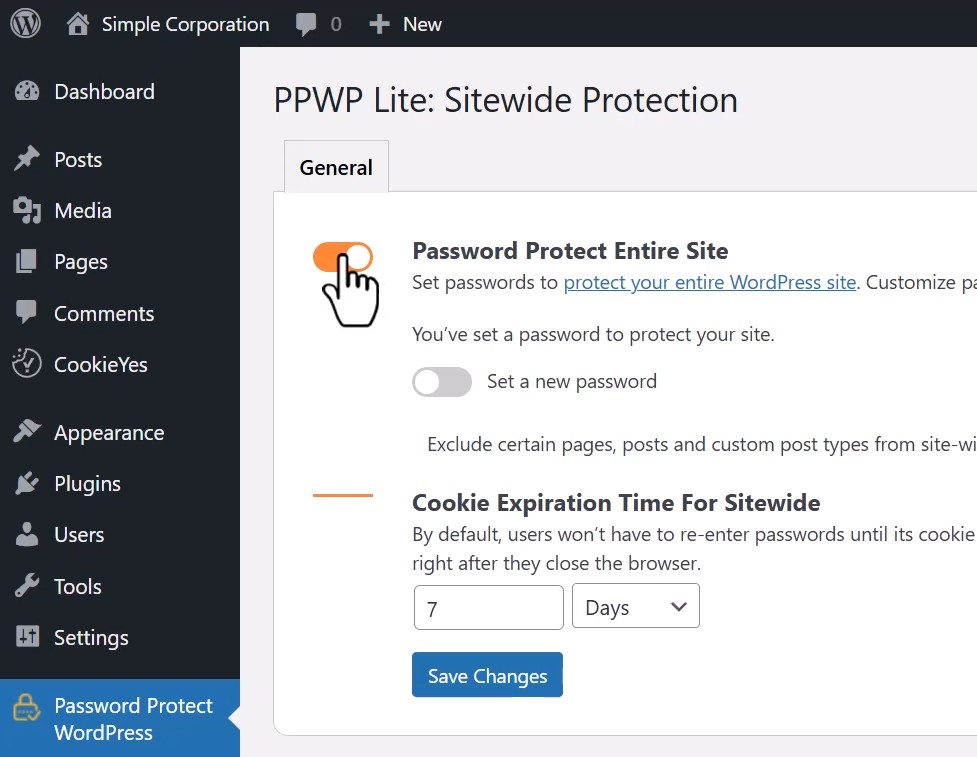
When you’re done setting up your account go to Plugins in your WordPress Dashboard. Simply search for CookieYes and install and activate.
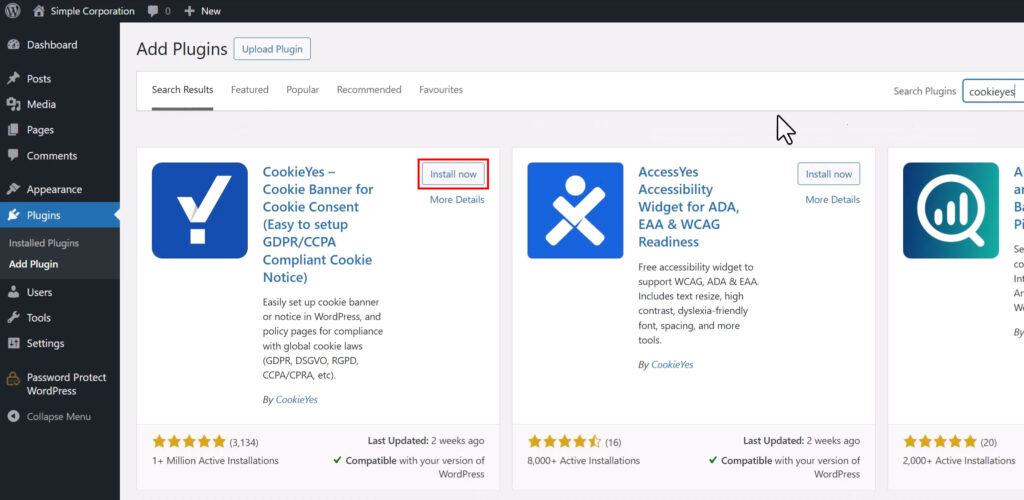
Then click “Connect to an existing account”.
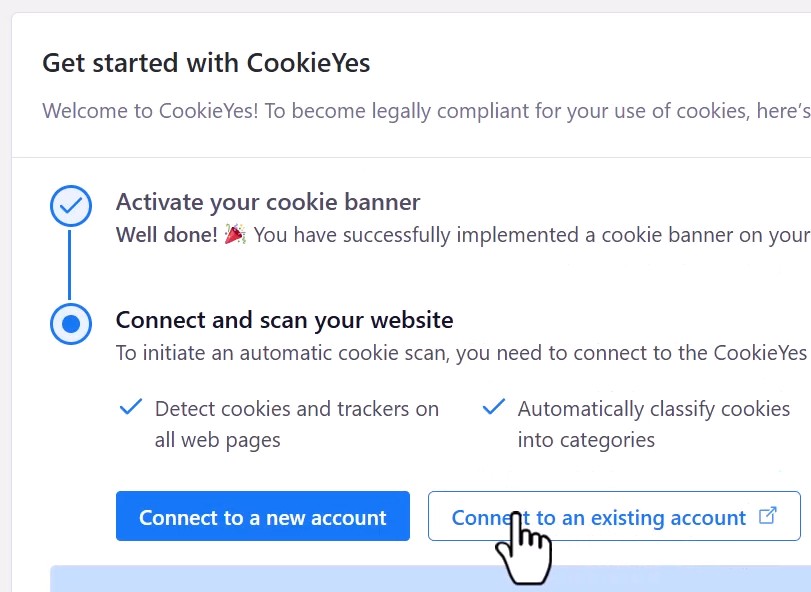
CookieYes settings
If you don’t have a Cookie Policy page I recommend starting by creating one under the More tab and Cookie Policy Generator.
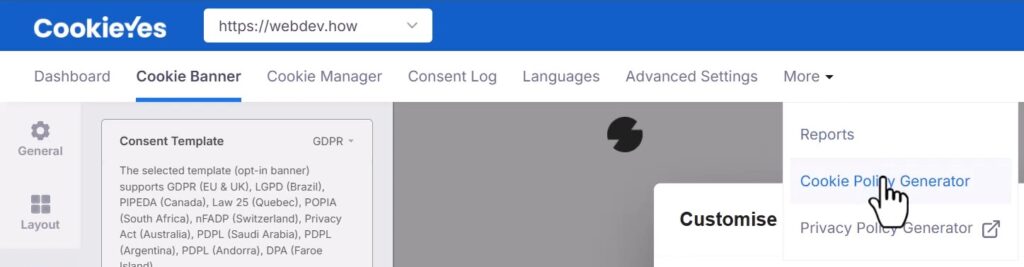
I recommend adding the Cookie Policy by using the “Code snippet” method, so simply paste that into the content area of your new page.
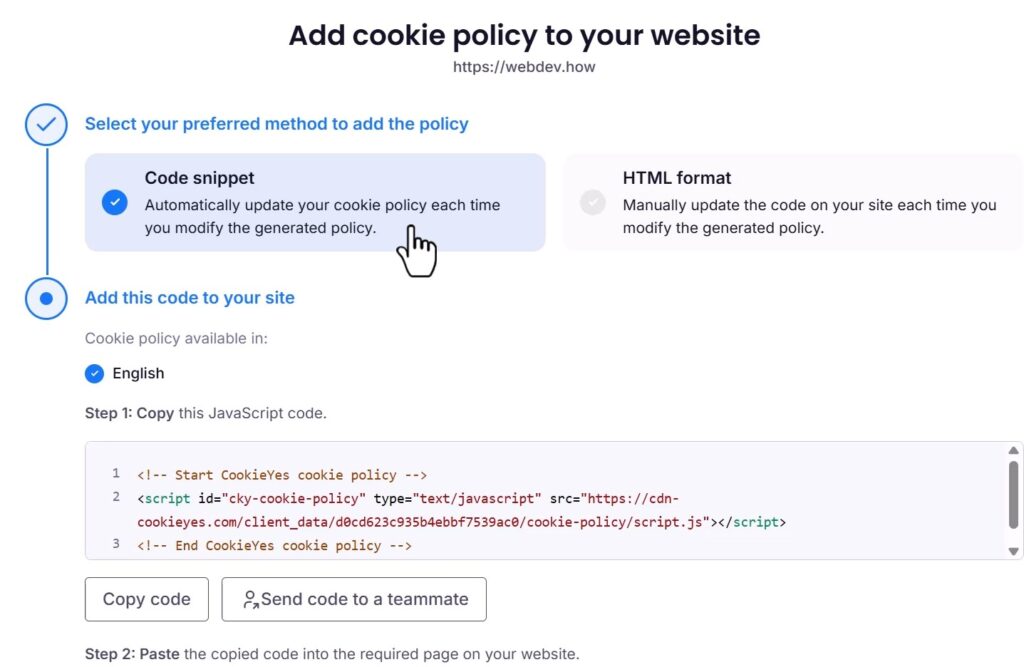
Now publish the page and save the URL – you will need it in a second. Also add a link to the new Cookie Policy page in the footer (bottom) of your website.
Go to the Cookie Banner tab:
Under Layout choose either Box or Banner

Under Content activate the “Cookie Policy link” and add the URL you copied before.
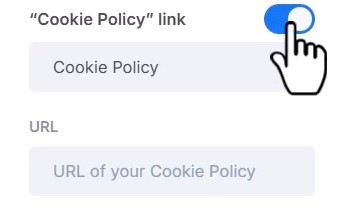
If you’re using Google Analytics or Ads, make sure to enable the “Google privacy policy link”.
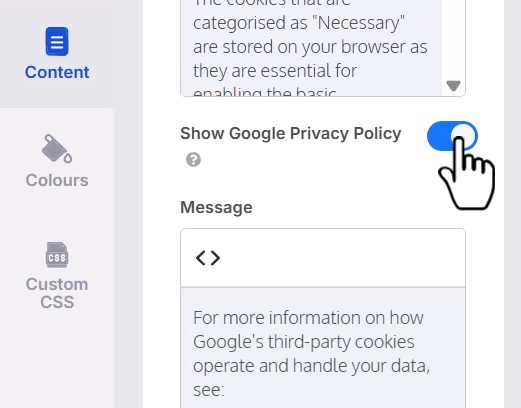
Finally adjust any text to fit with your websites tone of voice.
Managing cookies
The cookies on your website should already be scanned, so you can begin sorting out your cookies. Start by opening the Cookie Manager tab.
You will see an orange warning triangle if any cookies are missing their “Script URL pattern”.
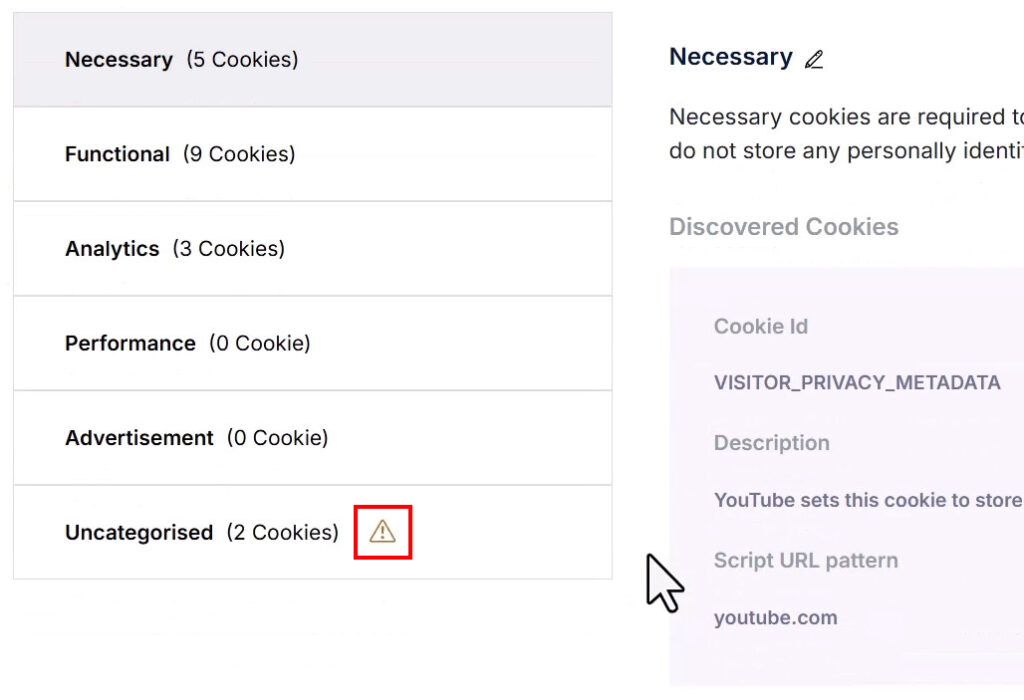
Don’t worry it’s very easy to fix, just open it and add the domain name to “Script URL pattern”. You can also change the category for the cookie, so go ahead and change those to for example the “Functional” category.
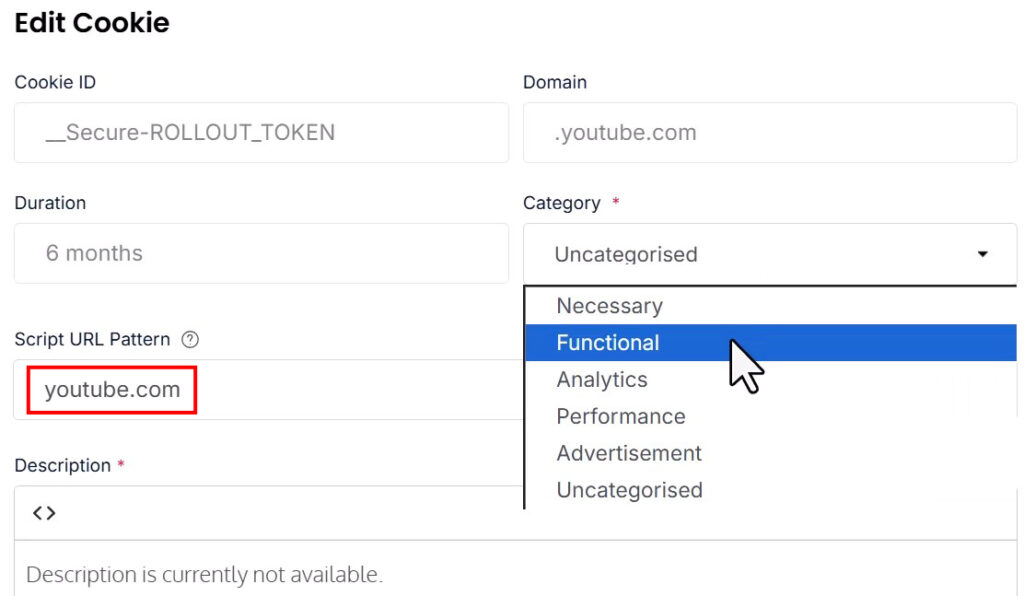
If any cookies are missing a description, you can optionally try to search for them on the cookie.is cookie database website.
Lastly, you can hide any empty cookie categories by clicking the pencil and choosing “Hide category from banner”.
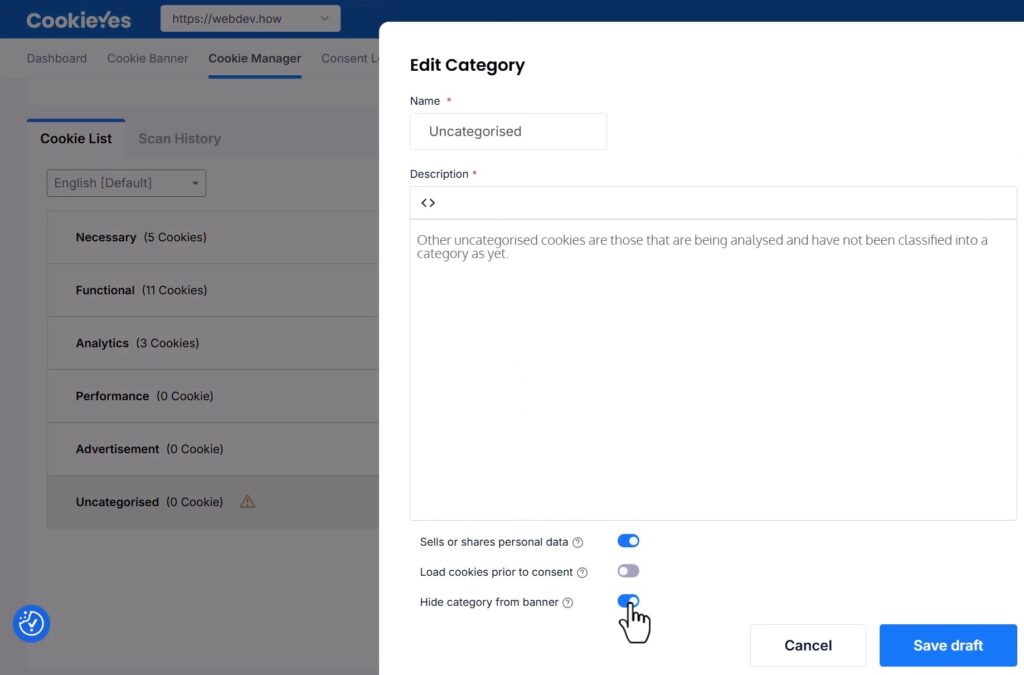
Finalize by clicking “Publish changes”.
Testing your new cookie banner
If you don’t see the cookie banner on your website, simply open an Incognito or Private tab in your browser and open you website there.
Optional: Remove branding
If you would like to remove the branding from the popup you can add this custom CSS code to your website:
div[data-cky-tag="powered-by"],
div[data-cky-tag="detail-powered-by"],
h1.cookie-policy-h1 {
display: none !important;
}You can typically add the code if you go to “Appearance” and then “Customize”. Find the “Custom CSS” area and paste the code. This code also removes any extra headline you might see on your Cookie Policy page.
Optional: Google and Microsoft settings
If you’re not using anything Google- or Microsoft related on your website, then you can disable the settings under the Advanced settings tab.
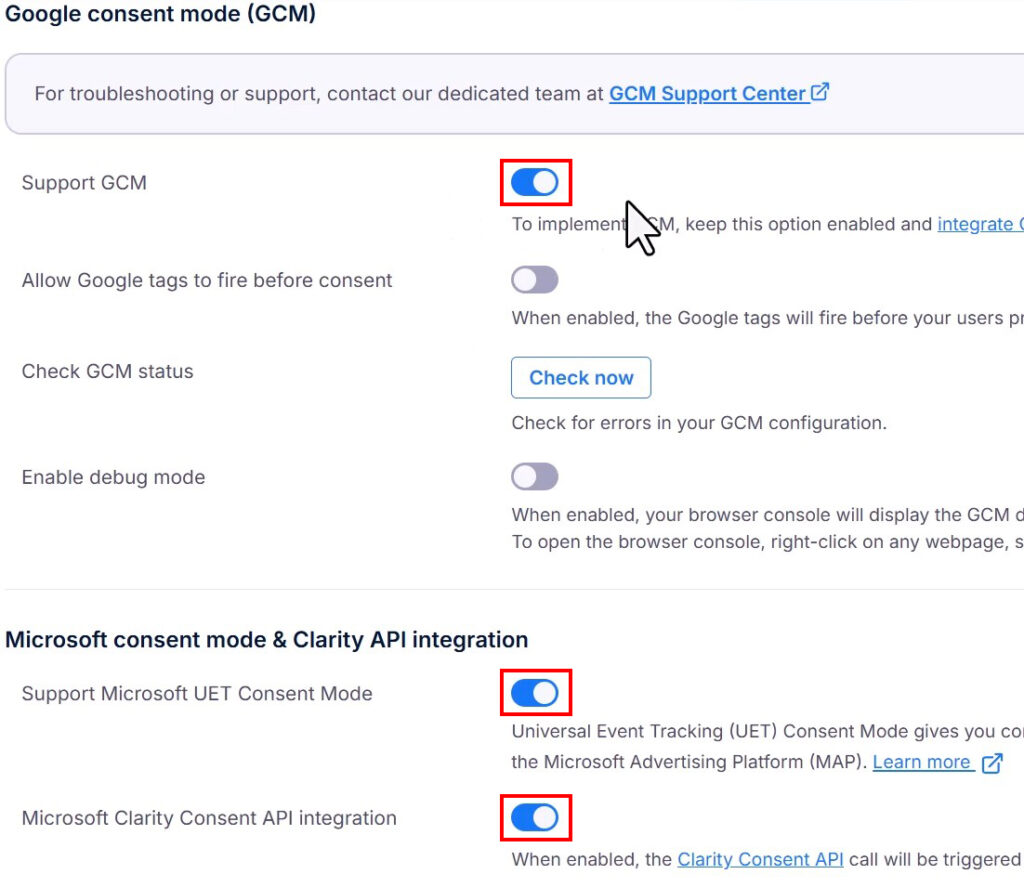
Let me know in the comments if you found this tutorial helpful or if you’re missing any relevant information.
Disclaimer: You can help support content creation. If you click some of my links, WP Explainer may get a compensation. I only partner with companies and products that I’d happily recommend to my audience.
Related tutorials
UptimeRobot review: Best website uptime monitoring tool
UptimeRobot is a great tool for website uptime monitoring and a must-have for any serious website developer, IT professional, online marketeer, server manager or business owner
Mailgun tutorial for beginners
Learn to setup the reliable email delivery service Mailgun with two techniques: API key and SMTP
Webtoffee GDPR Cookie Consent tutorial
In this tutorial you will learn to install and setup the best cookie consent plugin for WordPress: Webtoffee Cookie Consent
Polylang tutorial – Time efficient setup
In this tutorial you will learn how to quickly setup a multilanguage website using the free Polylang plugin.
The 4 step checklist for changing your WordPress website
Using these 4 steps to make changes to your WordPress website, will save valuable time.
How to create a child theme
Learn how to create a child theme from scratch for any theme.