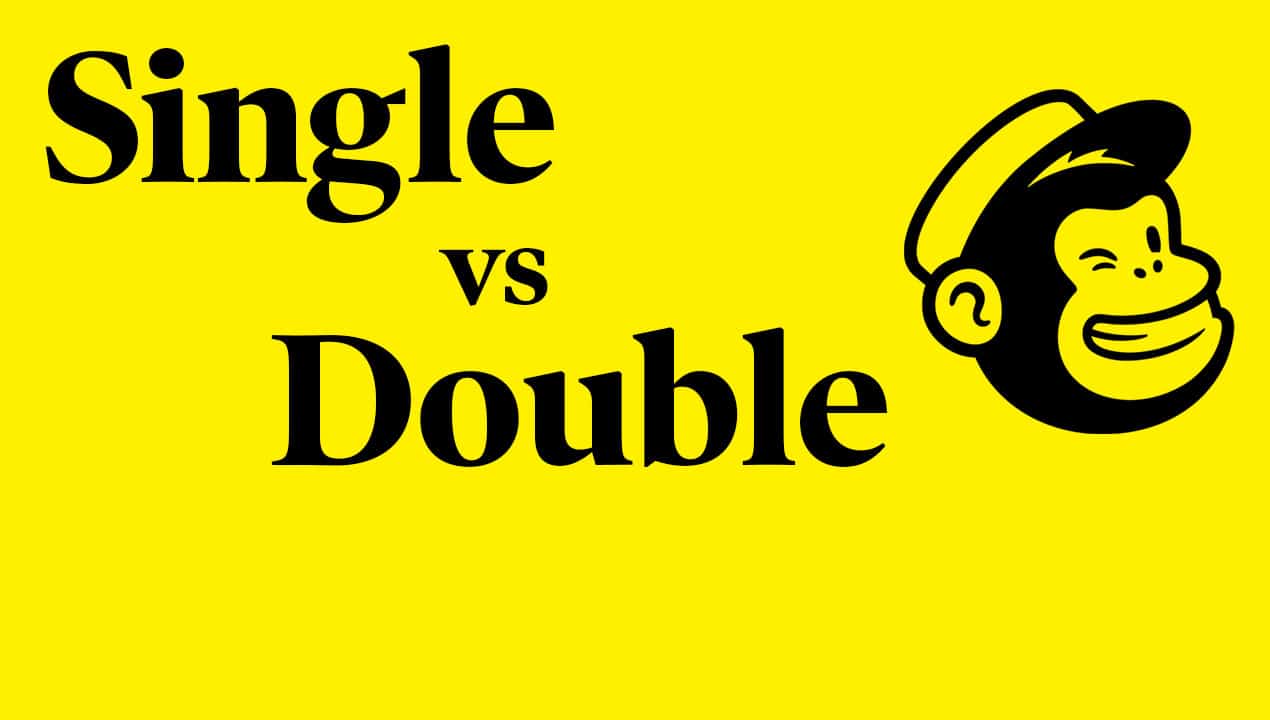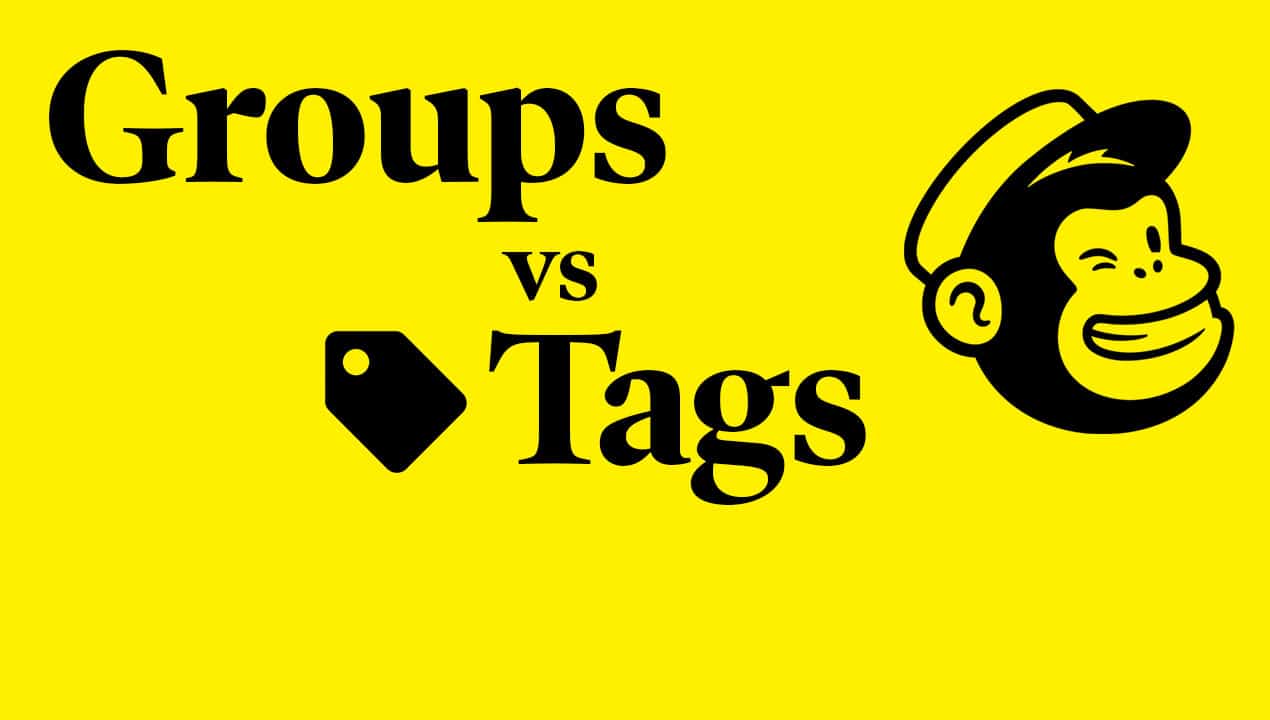Disclaimer: You can help support content creation. If you click some of my links, WP Explainer may get a compensation. I only partner with companies and products that I’d happily recommend to my audience.
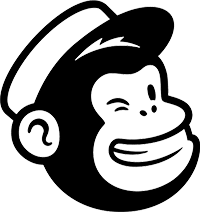
Free Mailchimp online course series
Create unique newsletters, create loads of happy subscribers and boost your sales