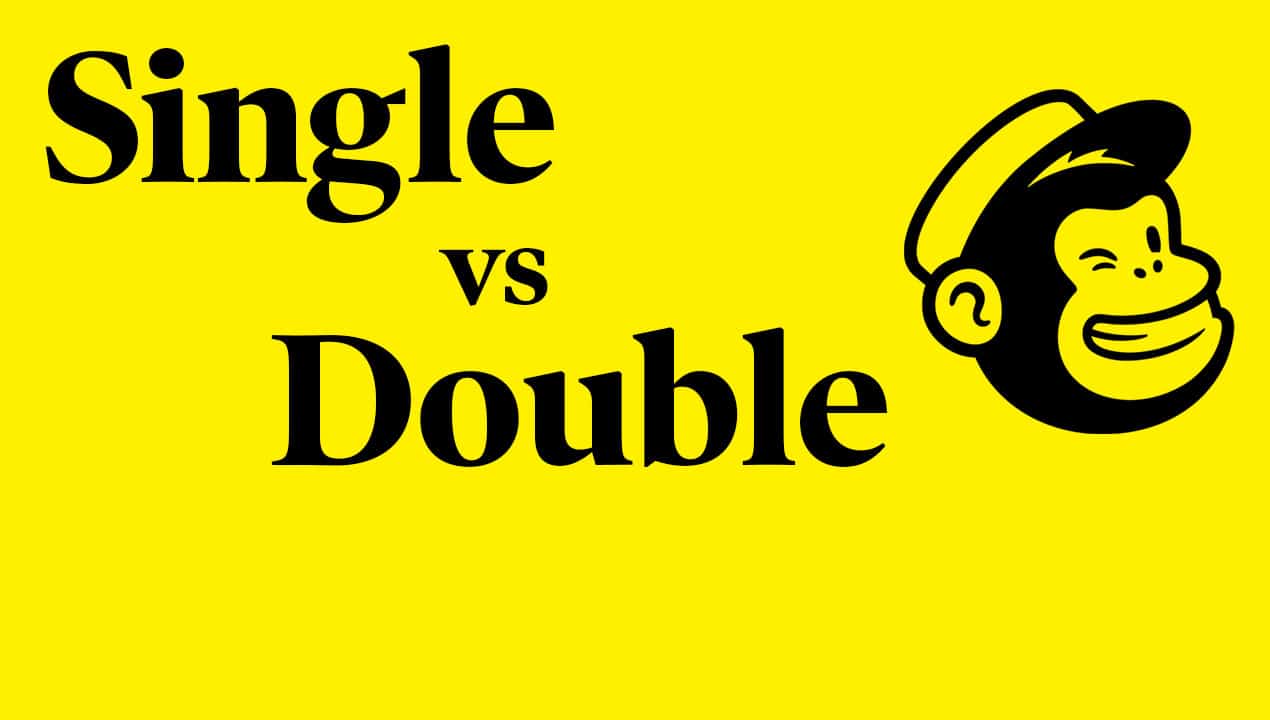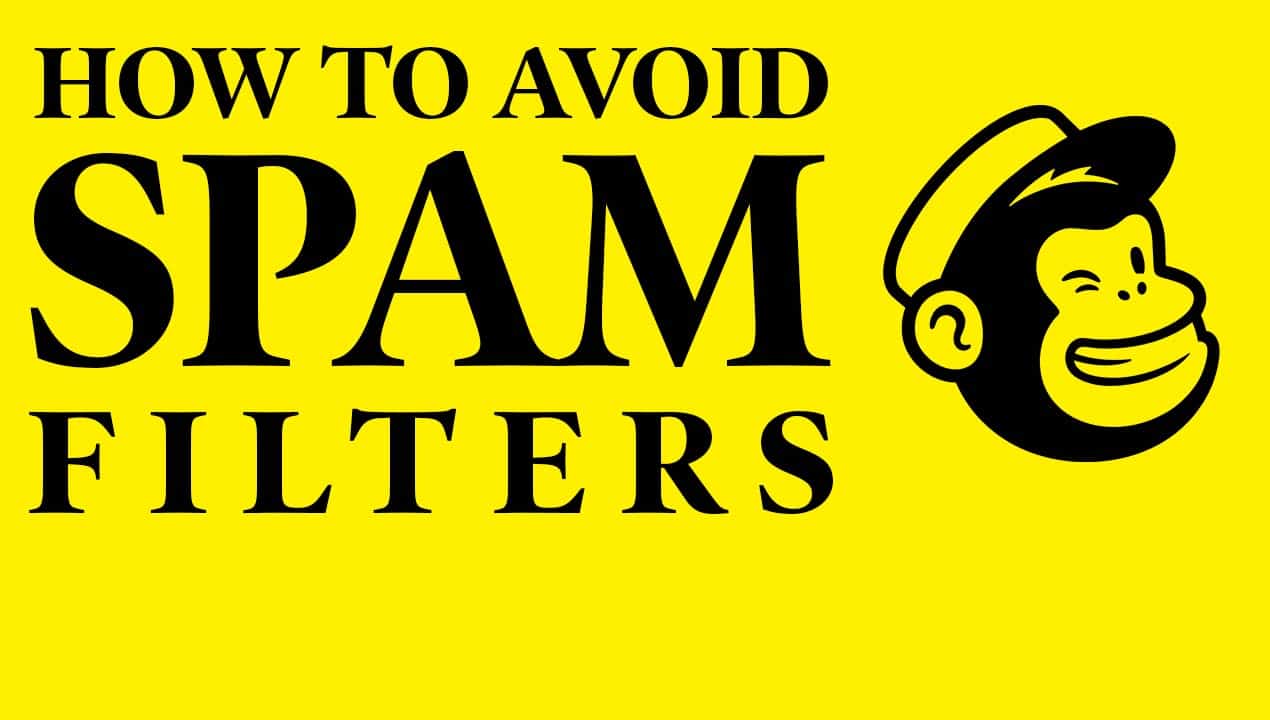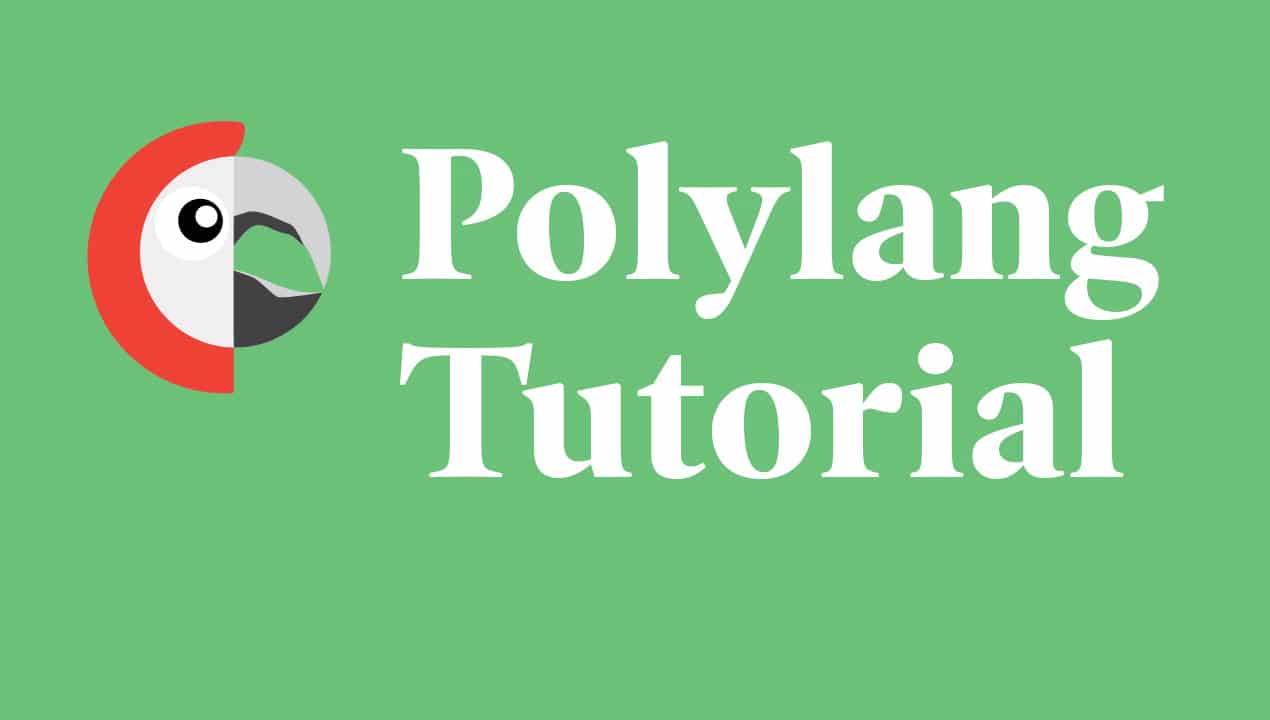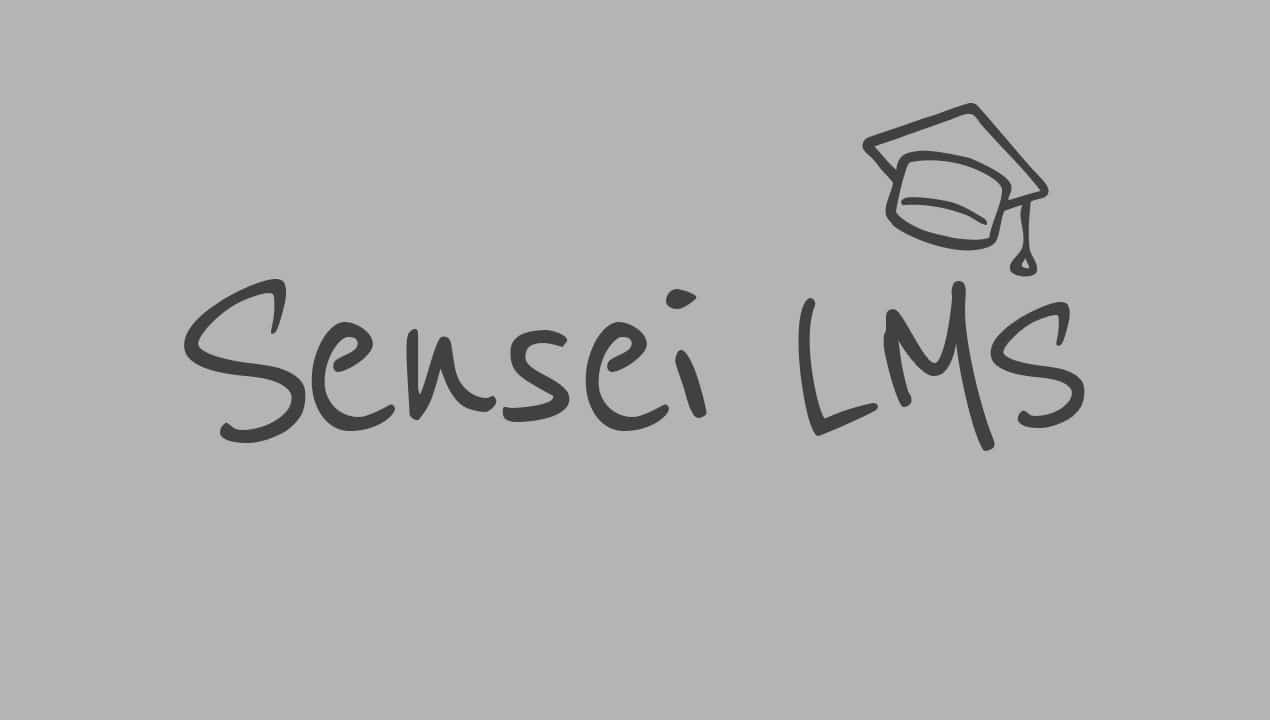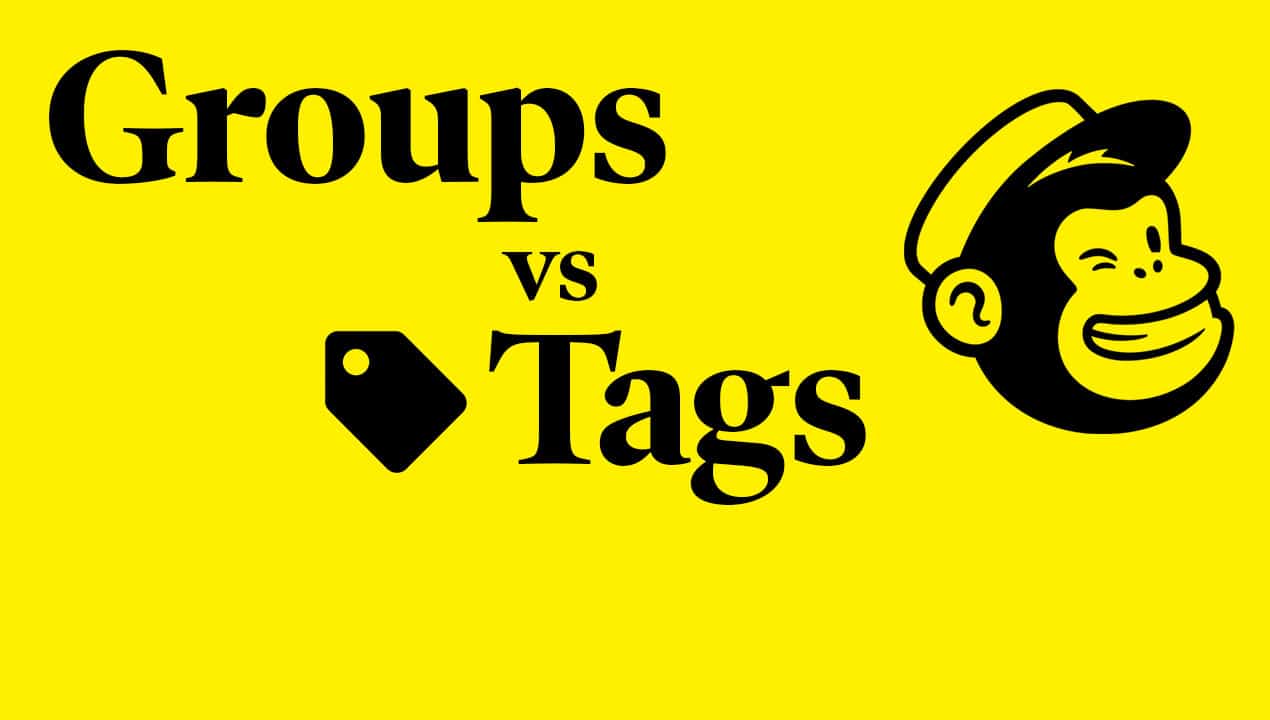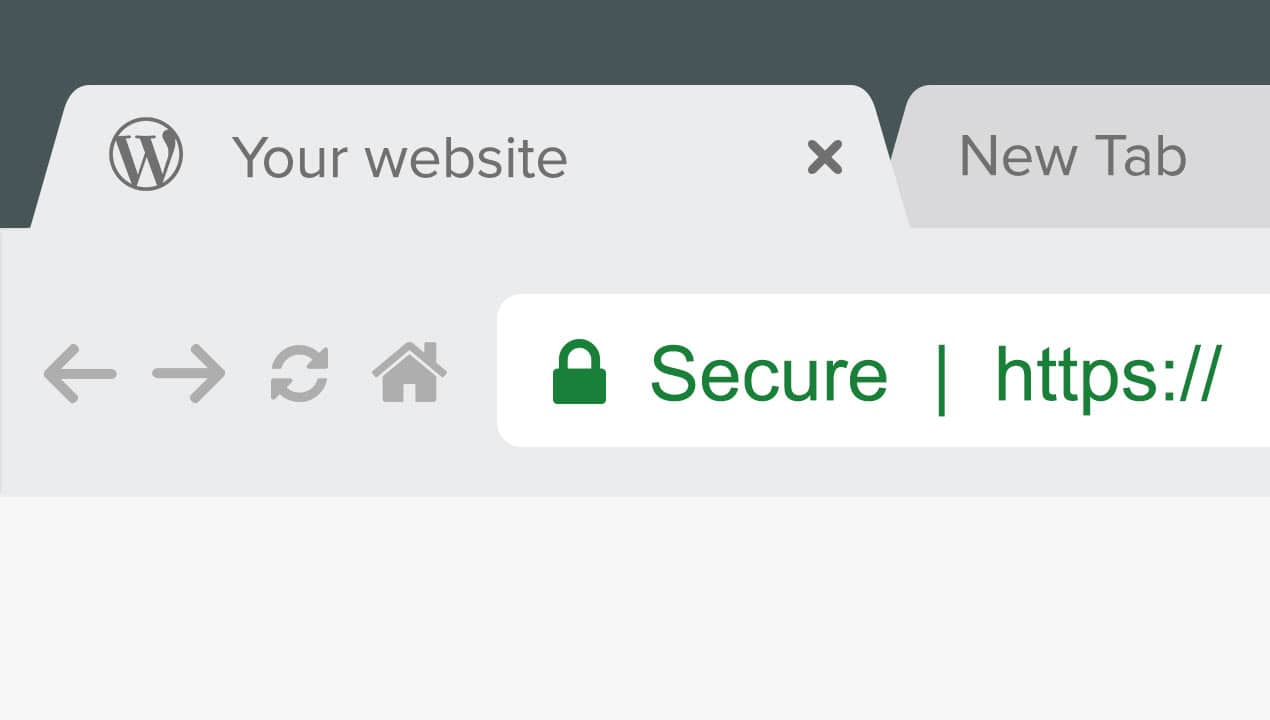Mailchimp single vs double optin
Learn the differences between single- and double optin in Mailchimp and a step-by-step guide to easily enable double optin for you account
Huge change to Mailchimp’s free account
Mailchimp's free account is being nerfed this monday the 29th of August
Newsletter template design in Mailchimp – Indepth tutorial 2022
Learn how to design a fully customized Mailchimp newsletter template in this indepth step-by-step tutorial
How to avoid spam filters in Mailchimp – The ultimate guide 2022
Learn how to avoid spam filters in Mailchimp in this in-depth step-by-step tutorial
Polylang tutorial – Time efficient setup
In this tutorial you will learn how to quickly setup a multilanguage website using the free Polylang plugin.
Sensei LMS quizzes missing after update 3.9
Are the quizzes metaboxes missing from your Sensei LMS lessons pages?
Mailchimp segmentation – Groups and tags
This tutorial shows you the key differences between groups and tags in Mailchimp.
Gravity Forms Mailchimp Add-On tutorial
Learn how to create your newsletter signup form and hook it to Mailchimp using the Gravity Forms Mailchimp Add-on.
Newsletter template design in Mailchimp – Indepth tutorial
In this indepth tutorial you will learn to design your own Mailchimp template design for your business.
How to design a Mailchimp template – Beginners guide
How to design your own Mailchimp template for your business to use in Mailchimp campaigns
The 4 step checklist for changing your WordPress website
Using these 4 steps to make changes to your WordPress website, will save valuable time.
How to create a child theme
Learn how to create a child theme from scratch for any theme.
How to install SSL on your WordPress site
In this quick tutorial you will learn how to get a green lock on your domains address bar by installing a Let's Encrypt certificate on your WordPress site.
How to install WordPress with Unoeuro 1-click installer
Step-by-step video tutorial on how to install WordPress with Unoeuro 1-click installer
How to install WordPress using FTP
Step-by-step video tuturial on how to install WordPress using FTP